I am a wellness center owner. How do I add my business?No Worries!! Adding your wellness center with HealingRadiusPro is an easy and hassle-free process! All you need to do is enter your center's location and business name. 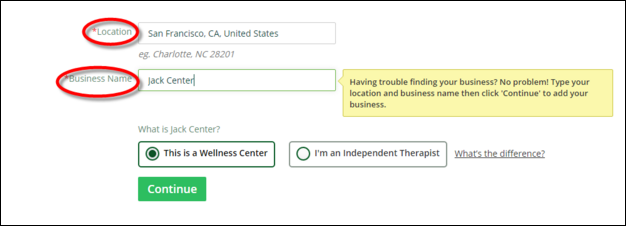
After entering the location and business name, you need to confirm that you are a Wellness Center. After that, click Continue to proceed. You will be directed to the page below. Entering the location and business name makes it easy to add your business. 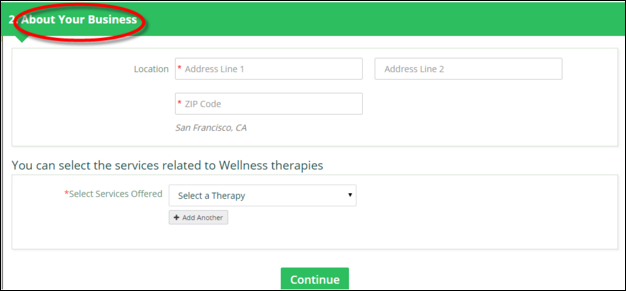
You need to enter all the details pertaining to the location as well as the services offered. 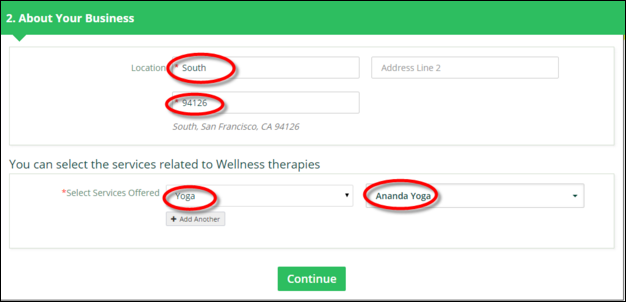
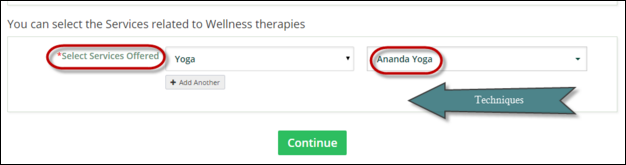
Please provide the details pertaining to your business, such as services, therapies, programs, or techniques. Click Continue to be directed to the next page below: 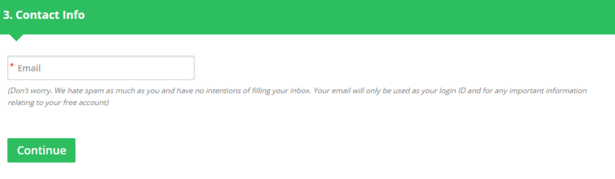
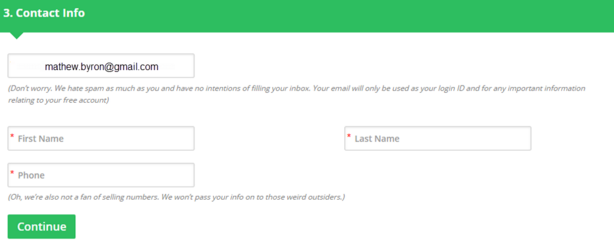
Here, you’ll be asked to provide your email address, first name, last name, and phone number, then click Continue to be directed to the next page, Verify Your Ownership. 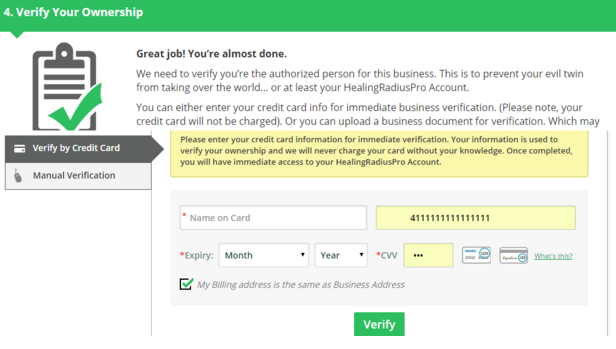
This step is very important. Wellness center owners can verify their business ownership by selecting either Verify by Credit Card or Manual Verification on the left-hand side. After your credit card details have been entered, your business ownership will be verified. If you choose not to use that option, you can select manual verification, but keep in mind that it is mandatory to complete the verification process to claim a business. Choose an option. If you select Verify by Credit Card, the page will be displayed like the one below: 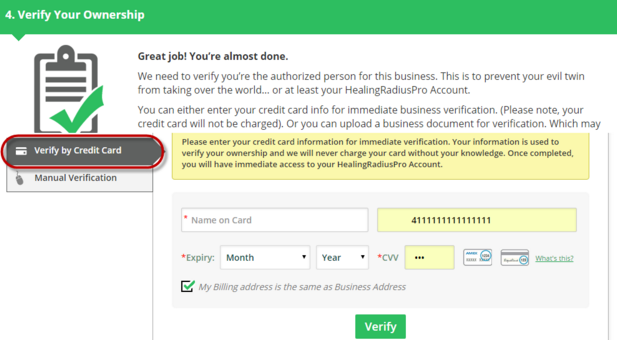
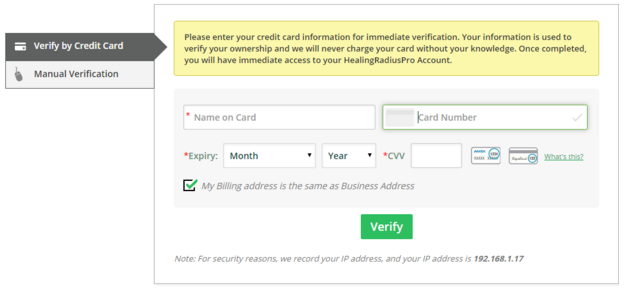
Please enter the Name on Card, Card Number, Expiration Month, Year, and CVV. After entering all details, click Verify. You will receive a congratulations message instantly. If your billing address is not the same as your business address, this screen will appear with the option to fill out your correct billing address: 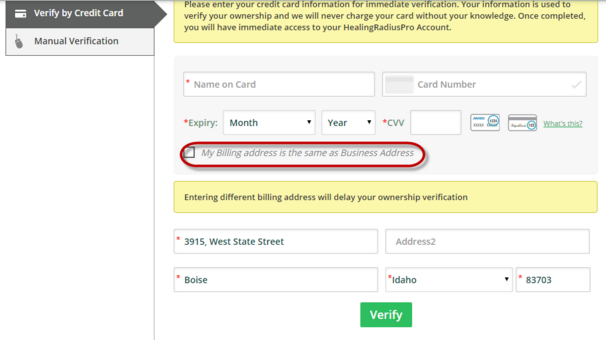
Click Verify. After verification, you will be directed to the Dashboard. If you select Manual Verification, the screen below will appear: 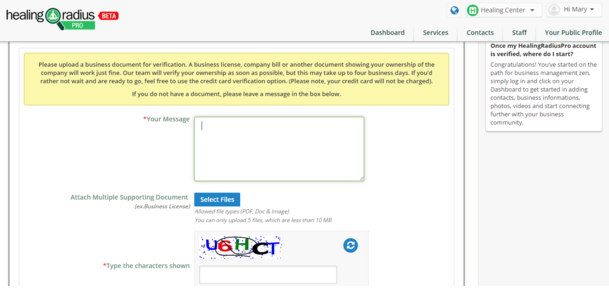
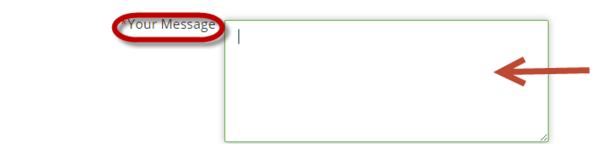
Here, you can type a message in regard to your ownership, or attach supporting documents (less than 10 MB) so we can get your business verified as quickly as possible. 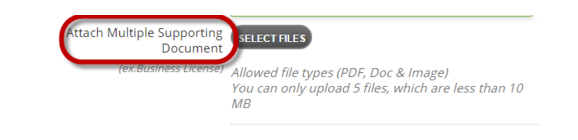
Type the characters shown in the box, then click Submit. 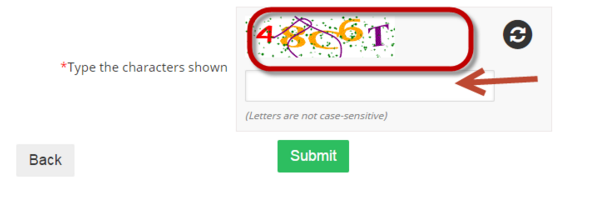
|